gdb backtrace to file
I wanted a simple command to get a backtrace in a file from gdb. It took me years to finally discover and craft this command!
alias bt='echo 0 | gdb -batch-silent -ex "run" -ex "set logging overwrite on" -ex "set logging file gdb.bt" -ex "set logging on" -ex "set pagination off" -ex "handle SIG33 pass nostop noprint" -ex "echo backtrace:\n" -ex "backtrace full" -ex "echo \n\nregisters:\n" -ex "info registers" -ex "echo \n\ncurrent instructions:\n" -ex "x/16i \$pc" -ex "echo \n\nthreads backtrace:\n" -ex "thread apply all backtrace" -ex "set logging off" -ex "quit" --args'
bt $crashing_application
This will create gdb.bt in your current directory.
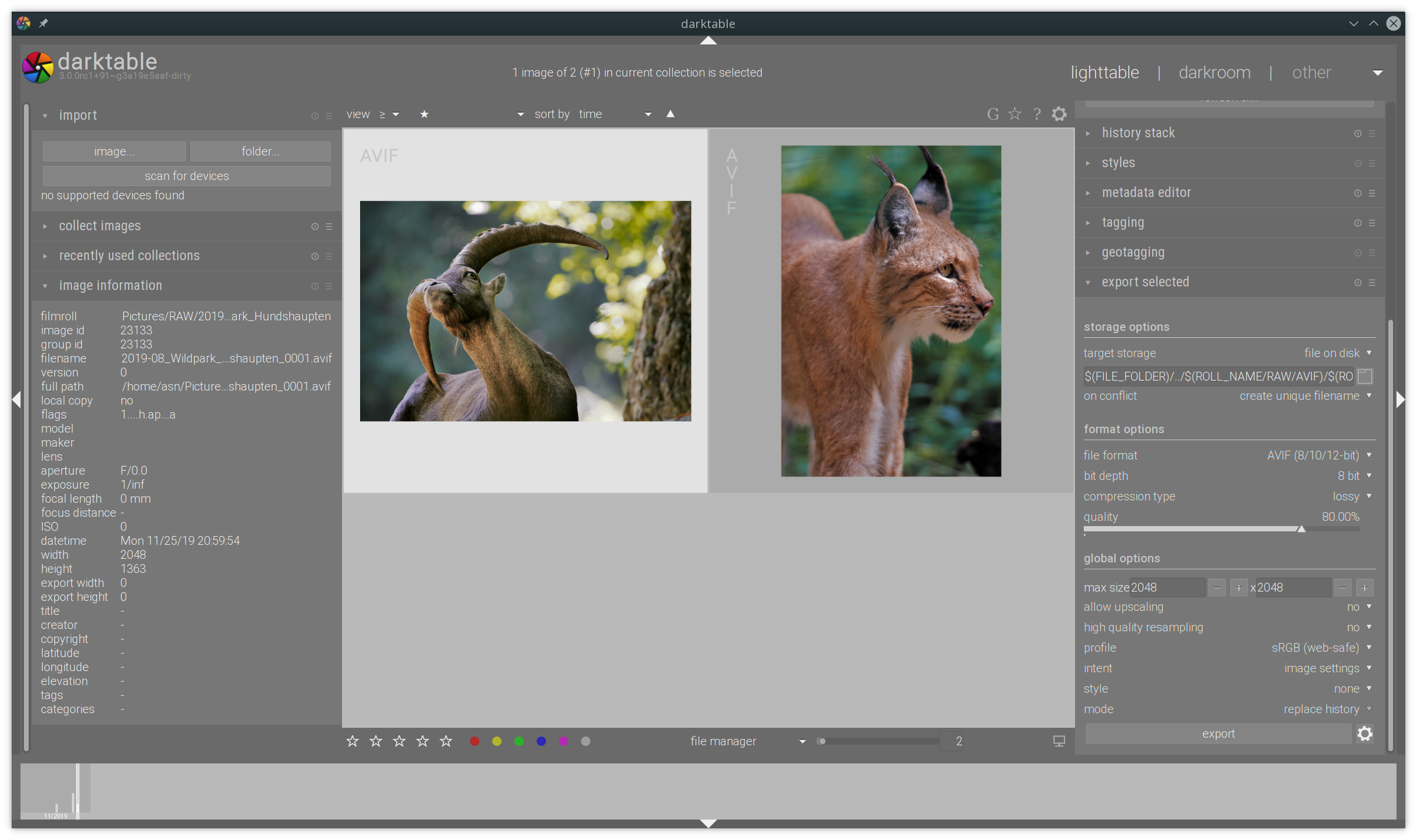
Nice! I quite often need the backtrace of a running process. For that I use http://bit.ly/iesz8l
That’s pretty nifty 🙂 I have chucked it in my .bashrc. It’ll save me typing gdb + bt to find where I have put my NULL pointer this time… 🙂
This is excellent 😀 I was looking for a way to get backtraces easier 😀
Gentoo describe an easier way to do it [1].
[1] http://www.gentoo.org/proj/en/qa/backtraces.xml